2p Stadium
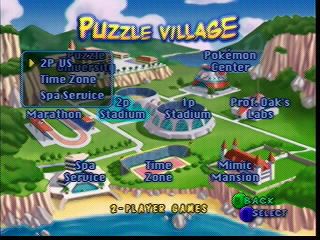 2p
Stadium has 3 options to choose from: 2p Vs, Time Zone, and Spa Service. 2p
Stadium has 3 options to choose from: 2p Vs, Time Zone, and Spa Service. |
 2p Vs 2p Vs
In 2p Vs you and a friend get to go head
to head in a match that can last from 1 to 5 rounds, depending on how many Pokémon are
allowed in the match and how many you have left. You can change the default setting of 3
in the Pokémon Center
to 2 or 1.
After choosing your Name from the saved
players, the first player gets to choose whether the game mode will be in 2D or in 3D (3D
is a little harder since now you're playing with a cylinder shape)
You also get to change how easy or how
hard you want your puzzle to be. |
|  After that you get to choose your character. To the right you can see the
selection... Ritchie, Giovanni, Bruno, and Lorelei aren't opened up yet (the ones in the ?
marks) I think after beating the game on Hard it would open them up... After that you get to choose your character. To the right you can see the
selection... Ritchie, Giovanni, Bruno, and Lorelei aren't opened up yet (the ones in the ?
marks) I think after beating the game on Hard it would open them up...
From there you choose your Pokémon. Choosing your
Pokémon doesn't have any effect on the other Player, all that choosing your Pokémon does
is selects your board's background. |
|  And
then you're off to battle each other. And
then you're off to battle each other.
|
 Time Zone Time Zone
This is like 2p Vs, however in Time Zone
you have a set time limit to try to gain as many points as you can before time runs out.
And of course, the person with the most points wins.
The Game Settings are the same, however at
the bottom there is a Handicap option. The higher you set this number the harder for the
other player to beat you... |
|  And
then like 2p Vs, you choose your character and then your Pokémon. And
then like 2p Vs, you choose your character and then your Pokémon.
Then you go off playing. |
 Spa
Service Spa
Service
In Spa Service you try to clear as many
blocks as it takes to get below a Clear Line set up by the game.
At the bottom of the Game Settings you
will see the Clear Line option. The higher this number is, the farther down your Clear
Line will be. |
| 
As you can see in the picture, the Clear Line is that
little white thing (Note: The Clear Line flashes, that's why it only appears to be one
little segment in the picture) and you must remove all blocks above it.
Also, you can see that the player on the left has their
Clear Line set to 01 since it is 1 line farther down than the player on the right. |
Copyright 2000 PGM All rights reserved. No reproduction of the contents of this site is permitted without expressed
written permission from P.G.M.
Pokémon ©1995,1996,1998 Nintendo, Creatures, GameFreak: This is a
unofficial site and is in no way associated with Nintendo or any other company mentioned
on this page. All logos are property of their respective owners and cannot be used as your
own creation. |


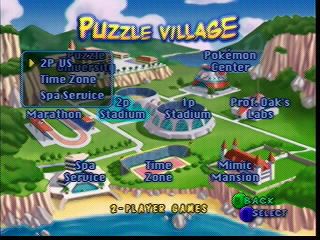 2p
Stadium has 3 options to choose from: 2p Vs, Time Zone, and Spa Service.
2p
Stadium has 3 options to choose from: 2p Vs, Time Zone, and Spa Service. 2p Vs
2p Vs After that you get to choose your character. To the right you can see the
selection... Ritchie, Giovanni, Bruno, and Lorelei aren't opened up yet (the ones in the ?
marks) I think after beating the game on Hard it would open them up...
After that you get to choose your character. To the right you can see the
selection... Ritchie, Giovanni, Bruno, and Lorelei aren't opened up yet (the ones in the ?
marks) I think after beating the game on Hard it would open them up... And
then you're off to battle each other.
And
then you're off to battle each other. Time Zone
Time Zone And
then like 2p Vs, you choose your character and then your Pokémon.
And
then like 2p Vs, you choose your character and then your Pokémon.  Spa
Service
Spa
Service